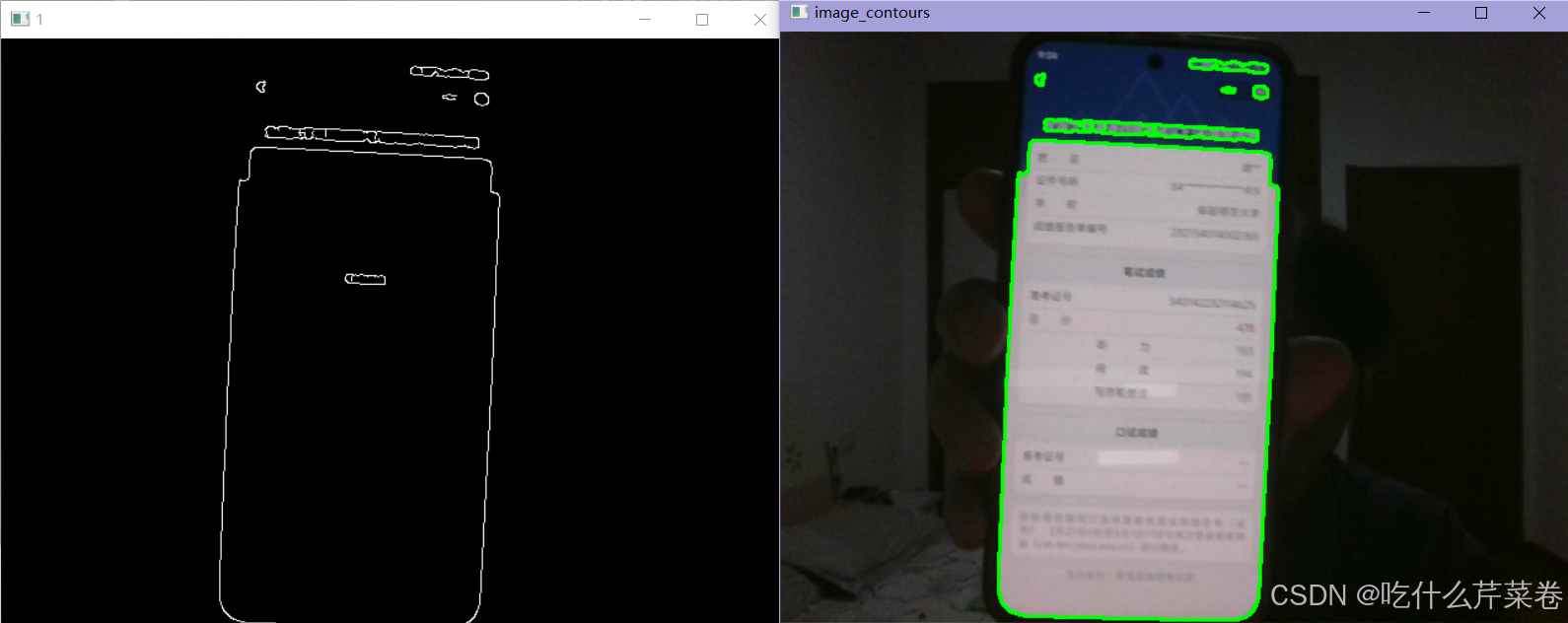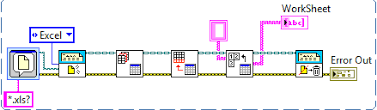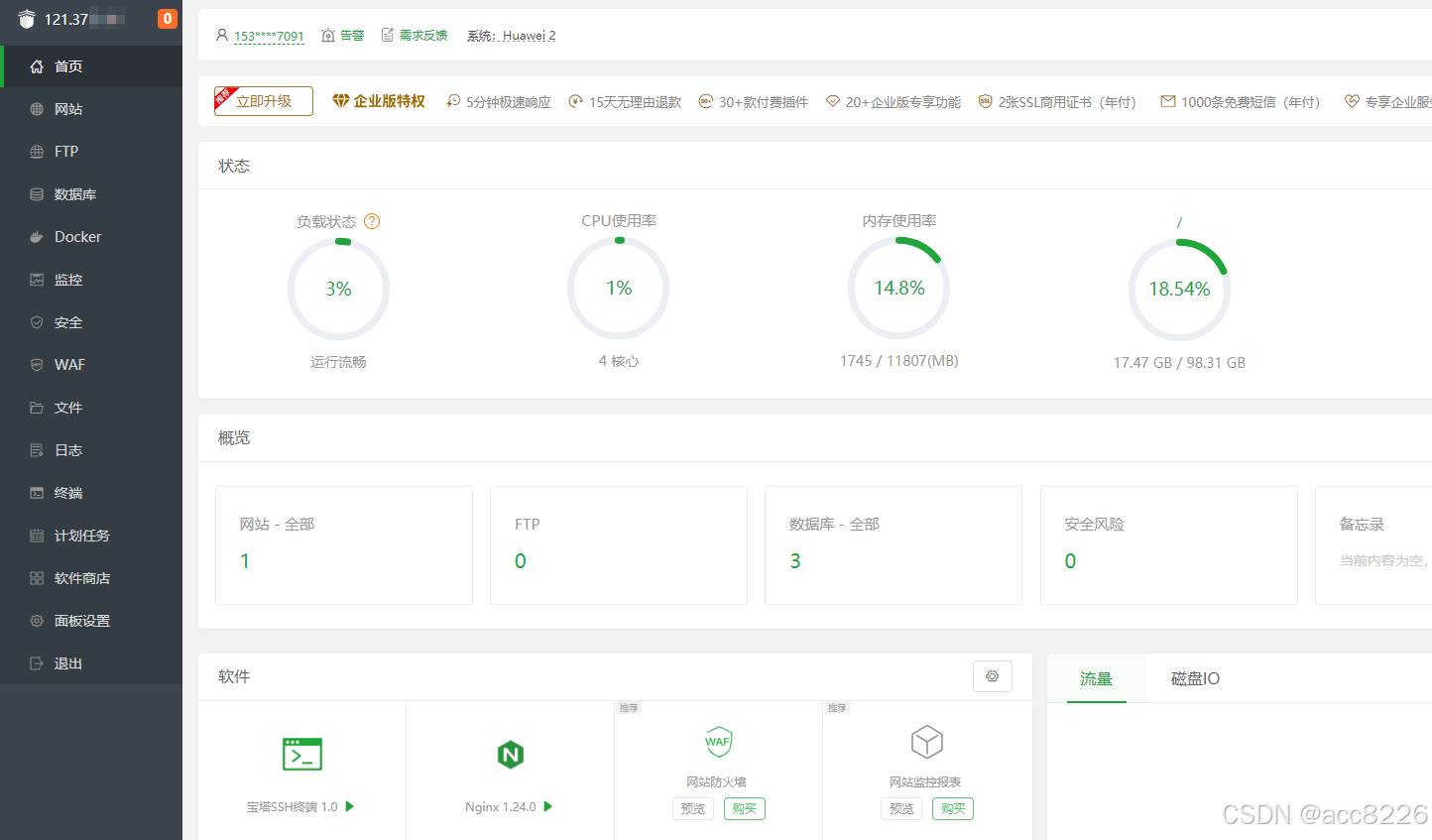问题:
在升级pkg包后,系统无法进入xfce等xwindows,表现为黑屏和看见鼠标,左上角有一个白字符块,键盘鼠标没有反应,整个系统卡住。但是可以ssh登录,内部的服务一切正常。
表现
处理过程:
输入xrandr
报错can't open display
现在的问题就是解决么有display的问题,大约是在某个时间段,FreeBSD修改了xwindows的某个部件。。。。
用ssh登进去测试:
startx
xauth: file /home/skywalk/.serverauth.7188 does not exist
/usr/local/libexec/Xorg.wrap: Only console users are allowed to run the X server
xinit: giving up
xinit: unable to connect to X server: Connection refused
xinit: server error
安装wayfile试试
# pkg install wayfire wf-shell alacritty swaylock-effects swayidle wlogout kanshi mako wlsunset照旧
咨询bing
You could do this (if your DISPLAY is :0):
$ export DISPLAY=:0
$ xrandr --listmonitors
$ xrandr your_command
输入set DISPLAY=:0
xrandr --listmonitors
还是Can't open display
重新学习FreeBSD手册
pciconf -lv|grep -B4 VGA
vgapci0@pci0:0:2:0: class=0x030000 rev=0x09 hdr=0x00 vendor=0x8086 device=0x1616 subvendor=0x17aa subdevice=0x2226
vendor = 'Intel Corporation'
device = 'HD Graphics 5500'
class = display
subclass = VGA查看是否biso还是uefi
sysctl machdep.bootmethod
machdep.bootmethod: UEFIintel
pkg install drm-kmod
sysrc kld_list+=i915kms降低intel显卡的cpu占用
pkg install libva-intel-driver mesa-libs mesa-driXorg配置
Xorg Configuration
Xorg supports most common video cards, keyboards, and pointing devices.
| Video cards, monitors, and input devices are automatically detected and do not require any manual configuration. Do not create xorg.conf or run a |
sudo Xorg -configure
_XSERVTransSocketUNIXCreateListener: ...SocketCreateListener() failed
_XSERVTransMakeAllCOTSServerListeners: server already running
(EE)
Fatal server error:
(EE) Cannot establish any listening sockets - Make sure an X server isn't already running(EE)
(EE)
Please consult the The X.Org Foundation support
at http://wiki.x.org
for help.
(EE) Please also check the log file at "/var/log/Xorg.0.log" for additional information.
(EE)
(EE) Server terminated with error (1). Closing log file.intel显卡配置
Example 1. Select Intel® Video Driver in a File
/usr/local/etc/X11/xorg.conf.d/20-intel.conf
Section "Device" Identifier "Card0" Driver "intel" EndSection
pciconf -lv | grep -B3 display
vgapci0@pci0:0:2:0: class=0x030000 rev=0x09 hdr=0x00 vendor=0x8086 device=0x1616 subvendor=0x17aa subdevice=0x2226
vendor = 'Intel Corporation'
device = 'HD Graphics 5500'
class = display
X -config
执行测试
sudo X -config /root/xorg.conf.new
密码:
_XSERVTransSocketUNIXCreateListener: ...SocketCreateListener() failed
_XSERVTransMakeAllCOTSServerListeners: server already running
(EE)
Fatal server error:
(EE) Cannot establish any listening sockets - Make sure an X server isn't already running(EE)
(EE)
Please consult the The X.Org Foundation support
at http://wiki.x.org
for help.
(EE) Please also check the log file at "/var/log/Xorg.0.log" for additional information.
(EE)
(EE) Server terminated with error (1). Closing log file.执行startx
重新删除Xorg和xfce包,重新安装,执行startx
报错no screens
生成的X配置文件
cat /root/xorg.conf.new
Section "ServerLayout"
Identifier "X.org Configured"
Screen 0 "Screen0" 0 0
InputDevice "Mouse0" "CorePointer"
InputDevice "Keyboard0" "CoreKeyboard"
EndSection
Section "Files"
ModulePath "/usr/local/lib/xorg/modules"
FontPath "/usr/local/share/fonts/misc/"
FontPath "/usr/local/share/fonts/TTF/"
FontPath "/usr/local/share/fonts/OTF/"
FontPath "/usr/local/share/fonts/Type1/"
FontPath "/usr/local/share/fonts/100dpi/"
FontPath "/usr/local/share/fonts/75dpi/"
FontPath "catalogue:/usr/local/etc/X11/fontpath.d"
EndSection
Section "Module"
Load "glx"
EndSection
Section "InputDevice"
Identifier "Keyboard0"
Driver "kbd"
EndSection
Section "InputDevice"
Identifier "Mouse0"
Driver "mouse"
Option "Protocol" "auto"
Option "Device" "/dev/sysmouse"
Option "ZAxisMapping" "4 5 6 7"
EndSection
Section "Monitor"
Identifier "Monitor0"
VendorName "Monitor Vendor"
ModelName "Monitor Model"
EndSection
Section "Device"
### Available Driver options are:-
### Values: <i>: integer, <f>: float, <bool>: "True"/"False",
### <string>: "String", <freq>: "<f> Hz/kHz/MHz",
### <percent>: "<f>%"
### [arg]: arg optional
#Option "Accel" # [<bool>]
#Option "AccelMethod" # <str>
#Option "Backlight" # <str>
#Option "CustomEDID" # <str>
#Option "DRI" # <str>
#Option "Present" # [<bool>]
#Option "ColorKey" # <i>
#Option "VideoKey" # <i>
#Option "Tiling" # [<bool>]
#Option "LinearFramebuffer" # [<bool>]
#Option "HWRotation" # [<bool>]
#Option "VSync" # [<bool>]
#Option "PageFlip" # [<bool>]
#Option "SwapbuffersWait" # [<bool>]
#Option "TripleBuffer" # [<bool>]
#Option "XvPreferOverlay" # [<bool>]
#Option "HotPlug" # [<bool>]
#Option "ReprobeOutputs" # [<bool>]
#Option "XvMC" # [<bool>]
#Option "ZaphodHeads" # <str>
#Option "VirtualHeads" # <i>
#Option "TearFree" # [<bool>]
#Option "PerCrtcPixmaps" # [<bool>]
#Option "FallbackDebug" # [<bool>]
#Option "DebugFlushBatches" # [<bool>]
#Option "DebugFlushCaches" # [<bool>]
#Option "DebugWait" # [<bool>]
#Option "BufferCache" # [<bool>]
Identifier "Card0"
Driver "intel"
BusID "PCI:0:2:0"
EndSection
Section "Screen"
Identifier "Screen0"
Device "Card0"
Monitor "Monitor0"
SubSection "Display"
Viewport 0 0
Depth 1
EndSubSection
SubSection "Display"
Viewport 0 0
Depth 4
EndSubSection
SubSection "Display"
Viewport 0 0
Depth 8
EndSubSection
SubSection "Display"
Viewport 0 0
Depth 15
EndSubSection
SubSection "Display"
Viewport 0 0
Depth 16
EndSubSection
SubSection "Display"
Viewport 0 0
Depth 24
EndSubSection
EndSection
这样一通,启动后报错:no screens found
至少不会卡死了,现在解决这个报错
解决no screens found 报错问题
装驱动试试
sudo pkg install libva-intel-media-driver
startx后同样报错
试试
intel-compute-runtime-llvm13问题照旧
总结
一顿操作猛如虎,现在至少每次startx的时候,系统不会卡住了。
no screens found的问题,单开一篇,记录以后解决的步骤。